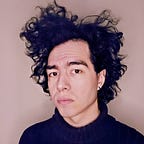Ahw shit....
So, in your Medium settings, at the bottom of the 'Publishing' tab, you should have access to customize and share your link. You have to click on 'Share your membership referral page', and copy the URL in the browser search bar. You can also edit the headline and message as needed first, by clicking 'Edit this message.'
When pasting into your article, it works as a hyperlink, or as a straight copy/paste + Enter into the text, in which case you can edit the headline and body text inside the box. Just be careful if you take that route, by always writing between the first and last letters in the text field. Then delete those characters when you're done :)
Sincerely,
- G